The ability to run DO through your PreApp account is dependent on your Integration settings.
Click the Gear Icon on your dashboard, select System Settings and click PreApp Integrations on the Nav Menu to the left.
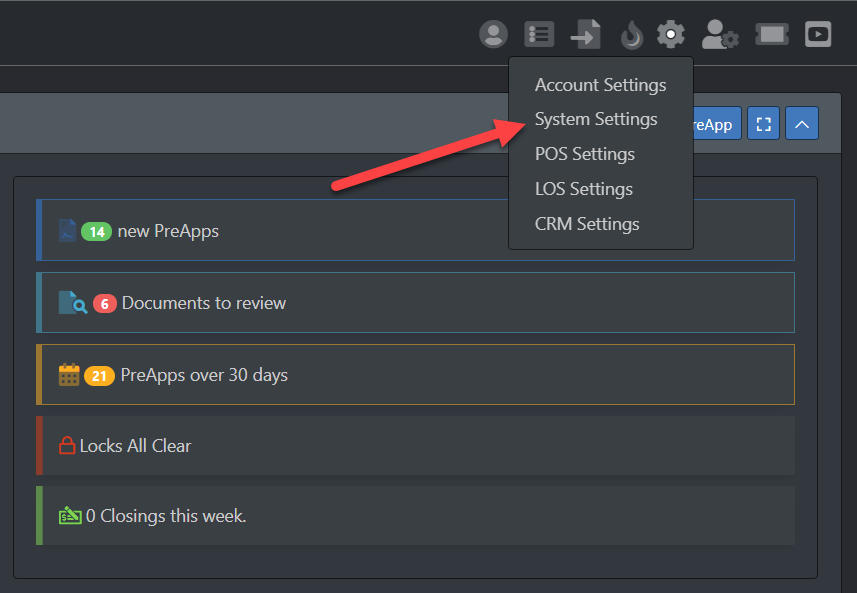
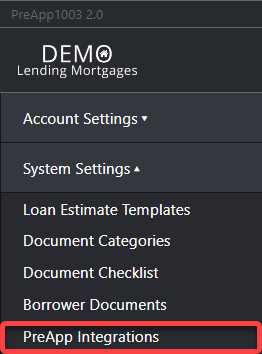
Use the gears to the far right of the Fannie Mae option to open the FannieMae Settings Page.
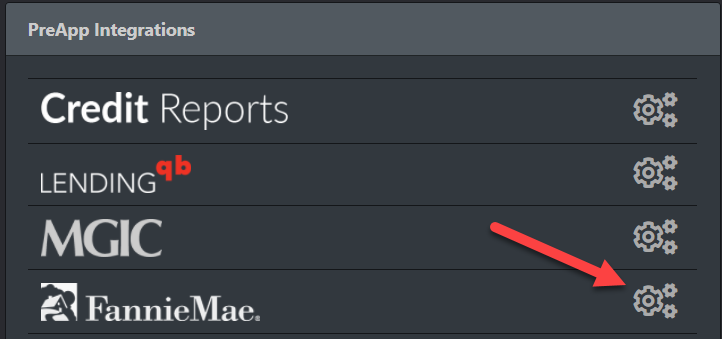
Fill out the first and second sections.
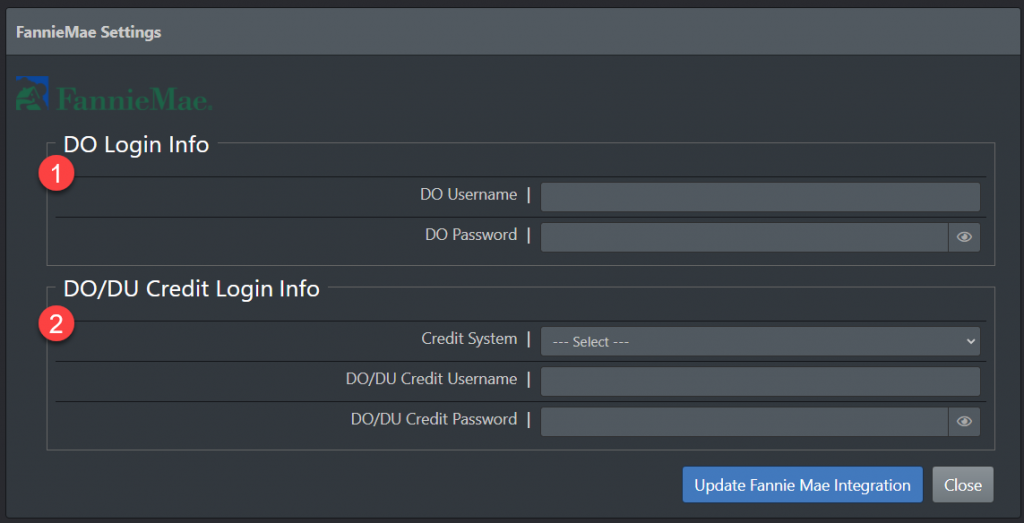
If your credit agency is not an option on the drop down, send a detailed message to support@preapp1003.com.
Open a file and click DU/DO on the Nav Menu to the left.
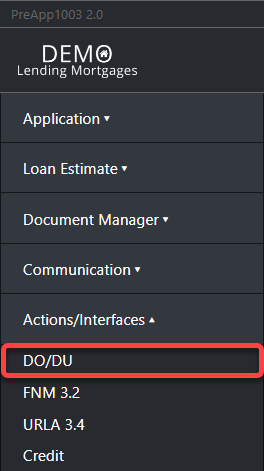
Click the blue Start DO button.

Make a selection for both drop downs, then click the blue Submit DO Request button to generate findings.
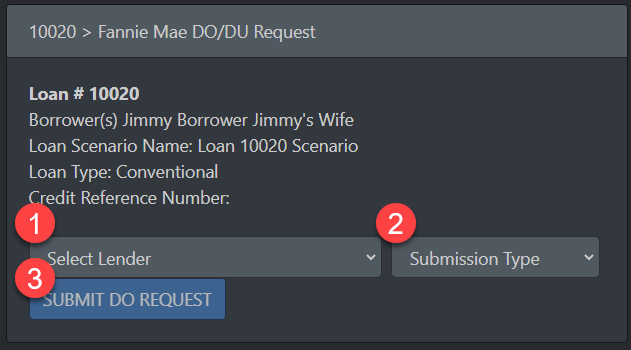
PreApp 1003 is the #1 Mobile-Friendly Mortgage System, providing the Most Comprehensive Mortgage Functions for a faster and easier way for you to work your loans.
PreApp1003 ©2023 All Rights Reserved