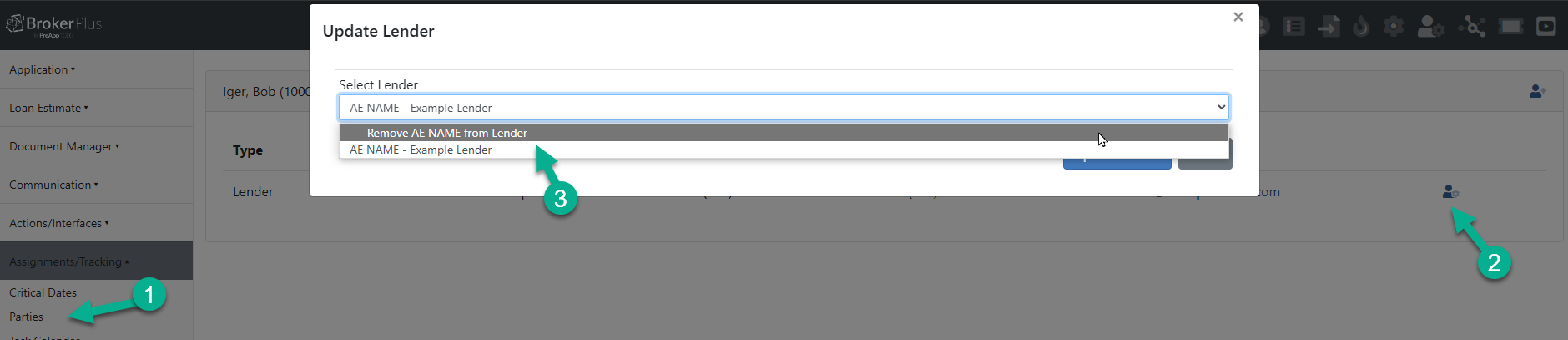Adding Lenders to a File
When you want to select a specific lender while originating your file:
- Open the file
- Select Assignments/Tracking – Parties
- Add Lender by selecting the person+ icon at top right
- Select your parties as “Lender” and the lender from the drop down.
- Once added or saved, your lender is officially added to the file.
*If you do not see a list of lenders in your dropdown, contact your Corporate Administrator to have them added.
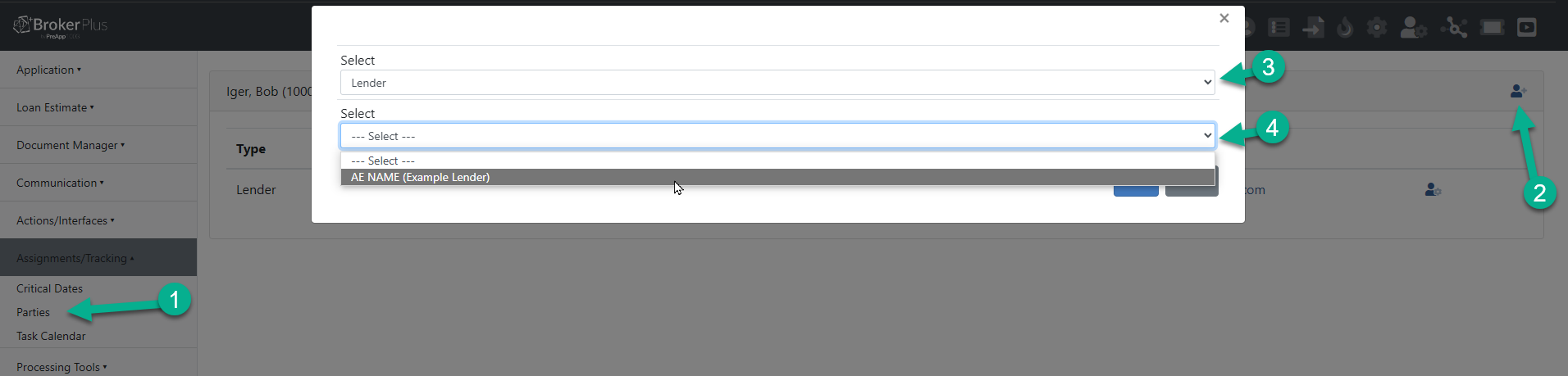
How to remove a lender from your file
- Open the file
- Select Assignments/Tracking – Parties
- Select person w/gear icon to the right of the Lender you wish to remove.
- Click the dropdown and select “Remove”
- Click “Update Lender” and your lender is officially removed from the file.