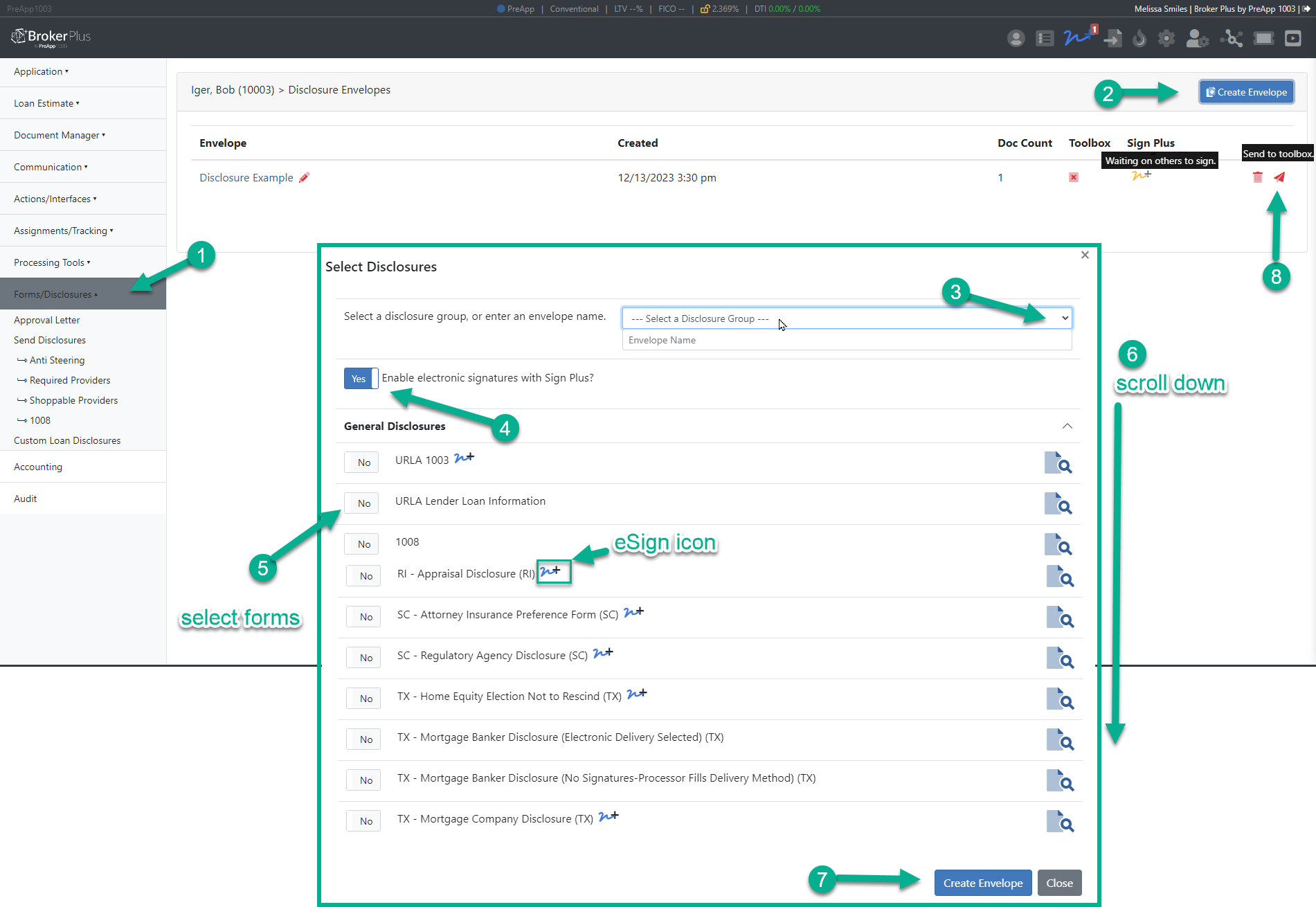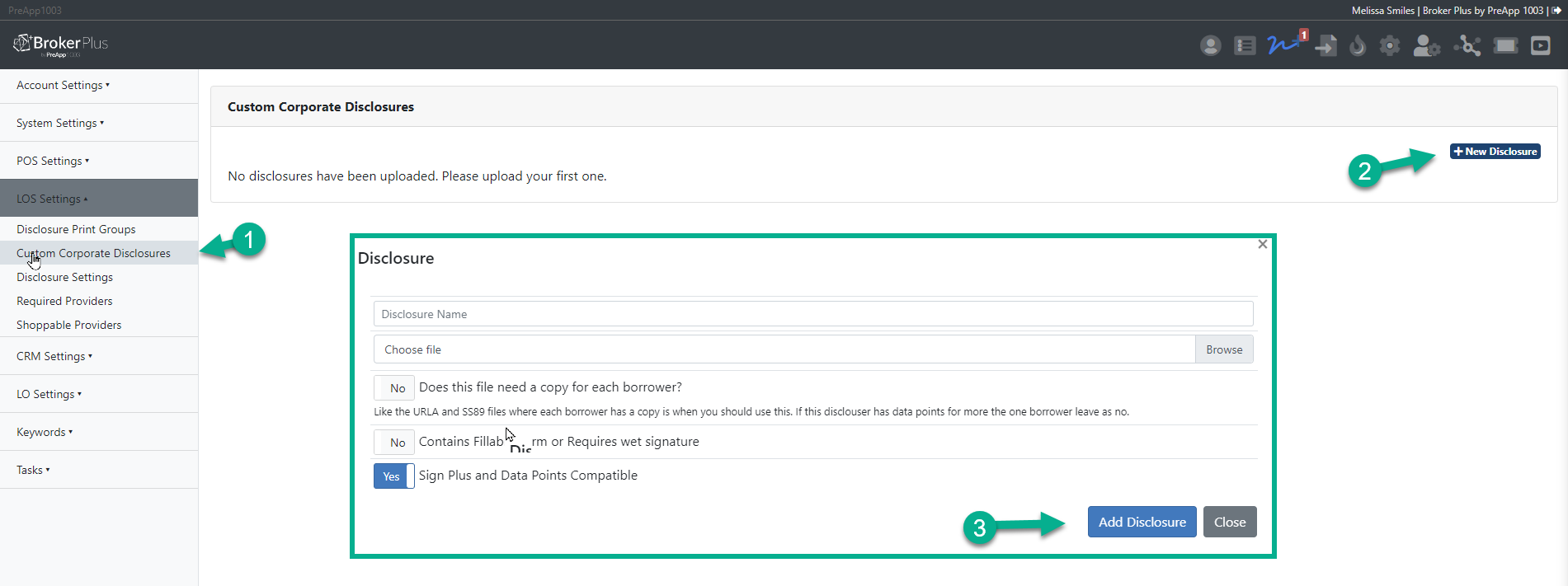Disclosure Forms must be added to a “Disclosure Envelope” before they can be sent to the borrowers.
Users can quickly send disclosures forms to clients from inside the borrower file. Several forms are offered by the system for users to send. You can review the list of ready-to-use forms by moving to create a disclosure envelope for any file in your pipeline. A disclosure envelope is a place where you can save and request signatures for one or more disclosure forms.
*eSign and Wet Signature disclosures must be sent in separate envelopes.
Forms/Disclosures > Create Envelope > Select Forms > Save
Need a form added to your disclosure list?
If the list of forms is incomplete and needs additional forms, you have the option to add them in your LOS Settings. Utilize the Custom Corporate Disclosures page to accomplish this task. Please ensure that any form you wish to include in your Disclosure Library is in .pdf file format.