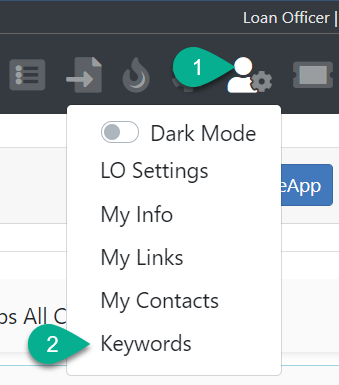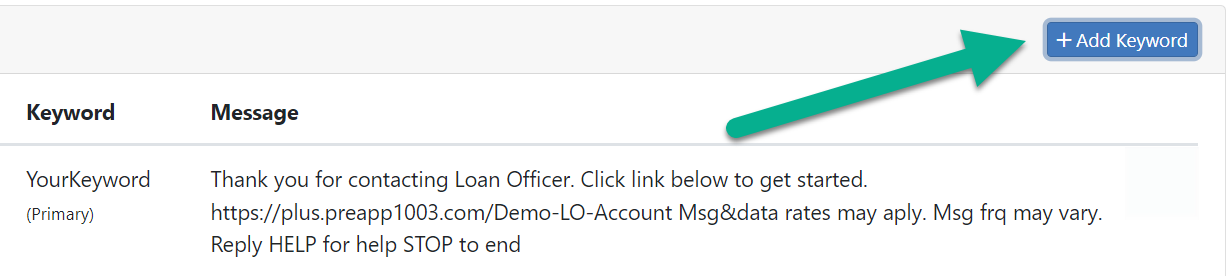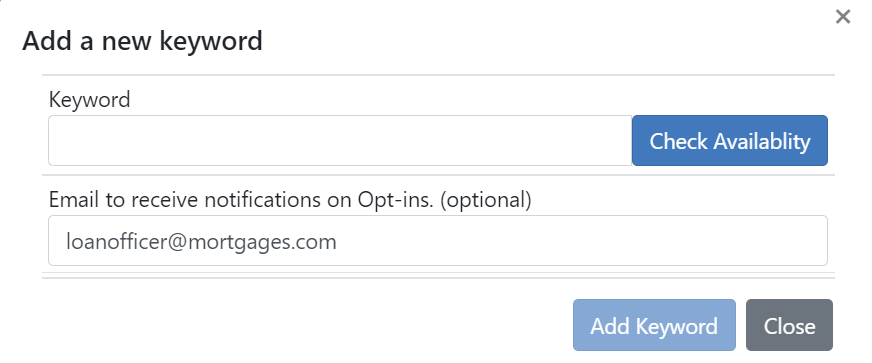How does PreApp’s SMS Shortcode and Keyword work?
PreApp provides a 5-digit shortcode, 33655, exclusively for texting PreApps. Each Loan Originator (LO) has the flexibility to create a unique keyword for their potential borrowers to text, generating a link to their application. Shortcodes, unlike traditional phone numbers, are specifically designed for text messaging (SMS), offering a simpler and more memorable option for potential borrowers.
Keyword Activation: To receive preapplications from specific loan originators, potential borrowers like Tammie can opt in by sending a unique keyword associated with the loan originator (LO) to designated shortcode, 33655. For instance, Tammie can text ‘John’ to the shortcode 33655 to receive Loan Originator John’s preapplication.
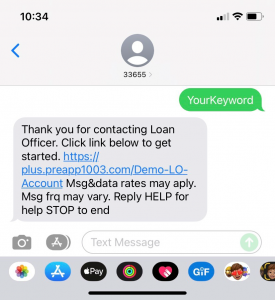
Create your Keyword
The Keyword must not contain any spaces, and must be shown as available after clicking the blue “Check Availability” button.