Importing external loan files into your PreApp 1003 account.
If you have files that you are currently working on in a different system, you can easily bring them into your PreApp account. We encourage this so that NMLS Call Reports produced by the PreApp system will be as accurate as possible.
To import a external loan file into your PreApp pipeline, click the blue “New PreApp” button on the Pipeline page in your account, then select the Import File option. Browse your computer for the 3.4 .xml file you would like to import into your pipeline and upload it. (You are able to import 3.2 .fnm files this way also, but we always encourage users to import 3.4 .xml files as they are more thorough and it is the most up-to-date file format.)
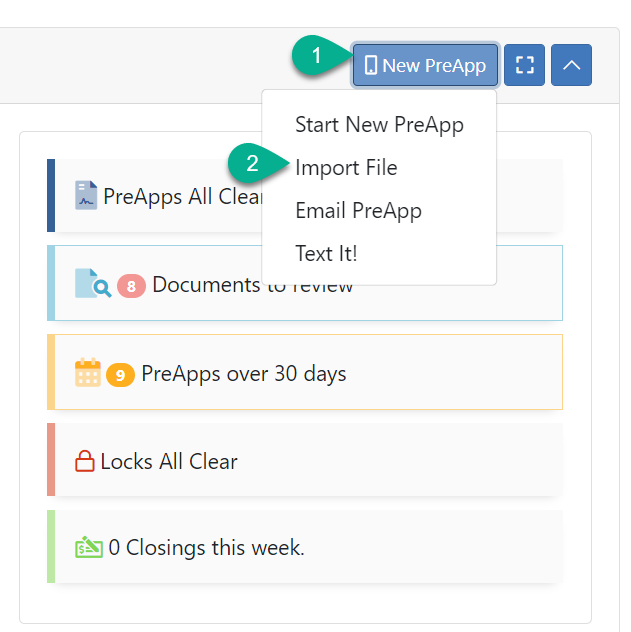
The page will refresh with your newly imported file showing as a application file in your PreApp pipeline.

