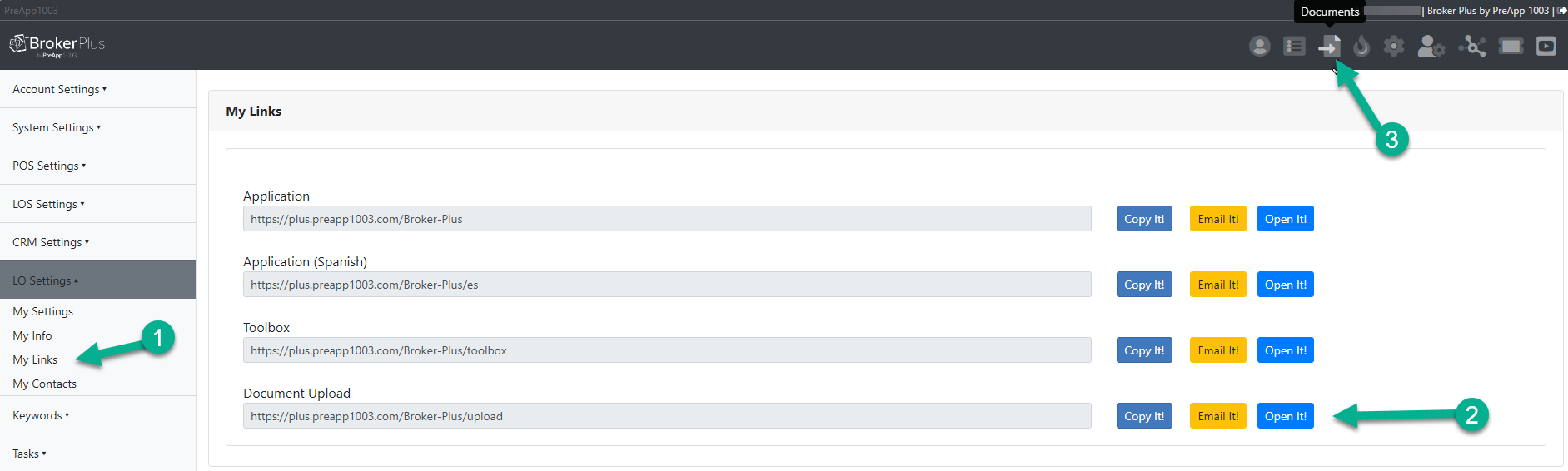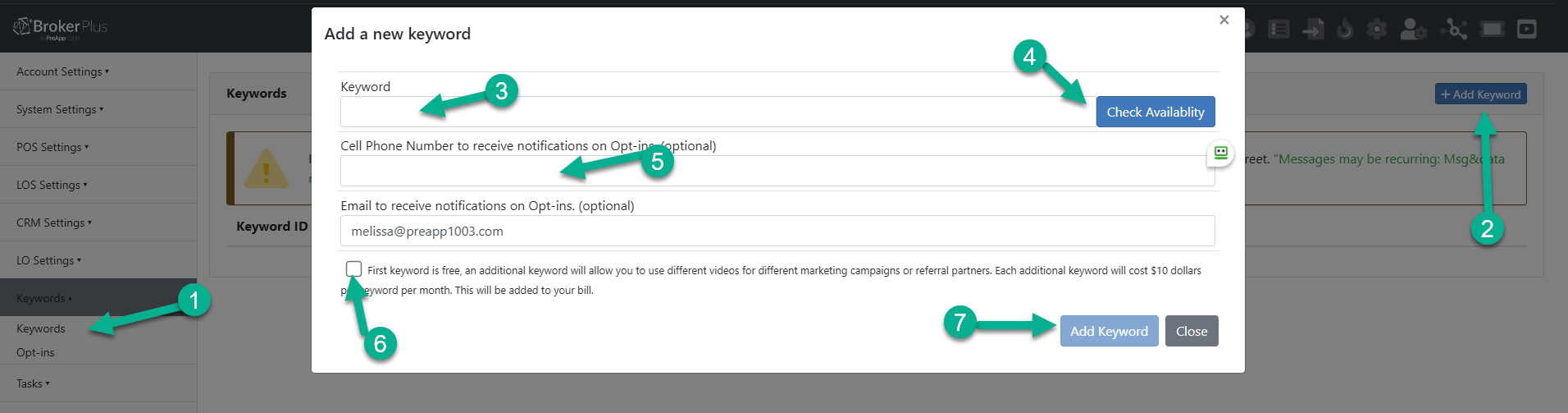Adding and Updating Loan Originator Information
LO Settings
 My Settings
My Settings
The ‘My Settings’ tab empowers users to configure their pipeline settings, enabling choices like defaulting to the Working Pipeline or Corporate Applicants pipeline. Users can also opt for auto-opening all pipeline sections, among other customizable preferences.
My Info
“My Info” tab under “LO Settings” is the designated space for entering essential information, including your first and last name, NMLS number, state license number, etc. Details added here will be mirrored in the LO Contact Information for the Application. Ensure to include a cellphone number to facilitate text message responses and enable texting features for CRM campaigns.
My Links
The “My links” tab provides your Links to your English and Spanish versions of your application landing page, Toolbox links for Borrowers to log into their toolbox, and your General Document Upload landing page.
*IMPORTANT* The Document Upload link serves as a general document uploader tailored to each Loan Officer (LO). It is different from the link that allows borrowers to directly upload documents to their individual files.
My Contacts
Utilize the ‘My Contacts’ feature within your ‘LO Settings’ to include contacts as parties in your files. When you have a Buyer’s Agent, Listing/Selling Agent, or Builder added to your contacts, you can opt for automatic email notifications through your CRM Milestones options.
Keywords
Keywords activate all texting features in PreApp and are essential for Shortcode Marketing. Every Loan Officer (LO) is entitled to one complimentary keyword.
Opt-Ins
The ‘Opt-Ins’ tab comprises a list of all phone numbers that have opted in using the provided keyword or have received an application link. From this window, you can individually text these phone numbers by clicking the respective icon.


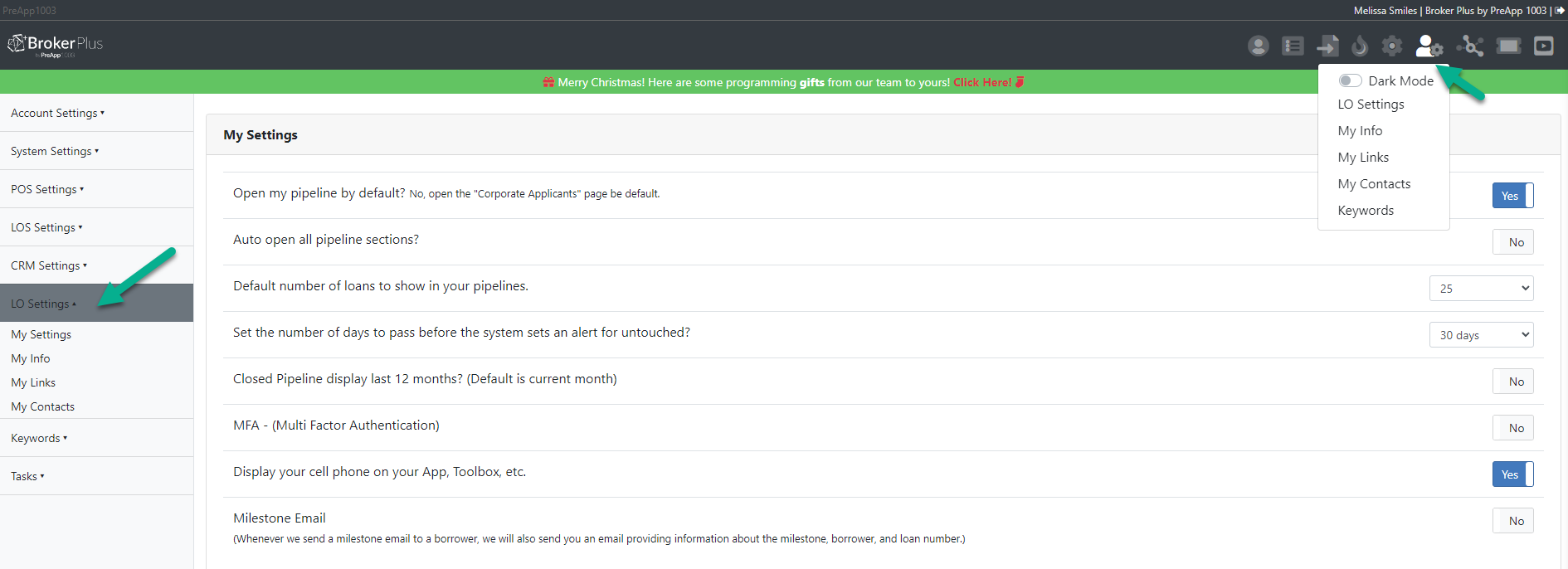 My Settings
My Settings